 assessment
assessment automated measurements
automated measurements rhinoplasty
rhinoplasty chin augmentation
chin augmentation injectables
injectables lifts
lifts facial contouring
facial contouring skin resurfacing
skin resurfacing
Assess, Educate & Simulate Outcomes


 assessment
assessment automated measurements
automated measurements patient education
patient education augmentation
augmentation mastopexy
mastopexy revision
revision fat grafting
fat grafting

 tummy tuck
tummy tuck liposuction
liposuction buttock augmentation
buttock augmentation cellulite treatment
cellulite treatment measure volume change
measure volume change
FACE Sculptor®

3D skin analysis identifies, analyzes, and displays results for Spots, Wrinkles, Texture, Pores, Brown Spots, and Red Areas. Graphs depict the calculated score for each feature.
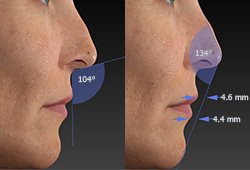
Automated measurements, some only possible with 3D technology, help your patients understand their current condition.
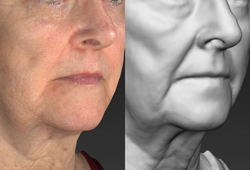
Gray mode reveals contours without color distraction, presenting opportunities for corrective procedures.
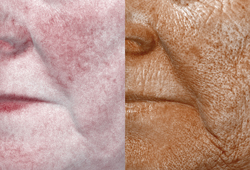
RBX® technology separates the unique color signatures of Red and Brown skin components for unequaled visualization of skin conditions.
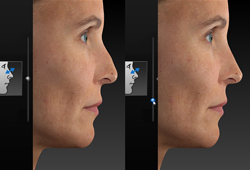
Simulate realistic 3D results with intuitive interface including slider-based adjustments for instantaneous three-dimensional rhinoplasty simulation.
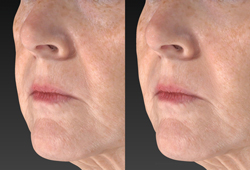
Contouring Simulate removing or adding volume.
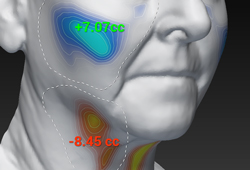
Volume difference Visualize the degree of contour change with a color distance map and one-click volume difference measurement.

Complementary procedures Help your patient decide on the best possible treatment plan by showing the difference between the likely outcome with single or multiple procedures.
BREAST Sculptor®
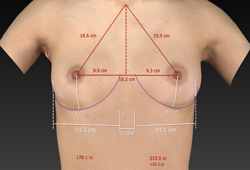
Automated measurements, some only possible with 3D technology, help your patients understand their current condition.

Select breast implants from the product catalogs you normally use.

Sculptor's dynamic soft tissue modeling technology generates actual 3D models of the implants you select and calculates a realistic outcome based upon gravity, the shape and placement of the selected implant.

Compare multiple implant scenarios with different size, style and shape options.
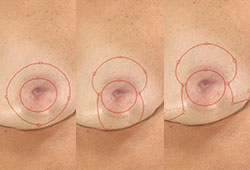
The Mastopexy interface in Breast Sculptor® closely models the way you perform surgery, including adjustable incisions used to simulate the excising of skin.
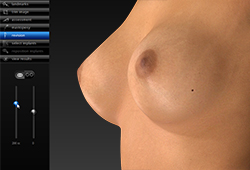
Revision provides sliders to simulate replacement of current implants with new larger implants. Adjust volume independently for each breast, or linked for matching changes.
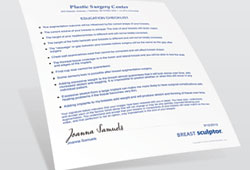
The Patient Education module provides a series of checklist-style customizable disclaimers with relevant visual tools and measurements to streamline your informed consent process.

SculptMyDream® doctor locator (www.sculptmydream.com), lists your practice so that women who are exploring breast augmentation surgery can find you quickly and easily.
BODY Sculptor®
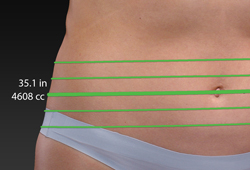
Circumferential measurements Automated circumference and volume measurements for body contouring, only possible with 3D technology and 360° imaging.

Body Contouring Simulate removing or adding volume.
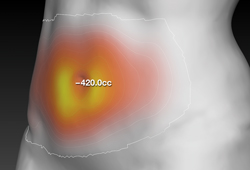
Volume difference Visualize the degree of contour change with a color distance map and one-click volume difference measurement.
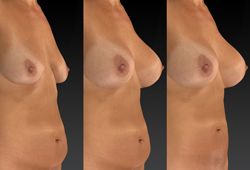
Complementary procedures Help your patient decide on the best possible treatment plan by showing the difference between the likely outcome with single or multiple procedures.
Automated Markerless Tracking provides a dynamic assessment of skin surface changes
- Canfield's proprietary Markerless Tracking technology is a quantitative approach to soft tissue assessment that characterizes the degree of stretch, compression, lift and volumization.
- Dense image to image correspondence enables fine-scale 3D biomechanical analysis.
- Skin surfaces are automatically aligned, tracked and mapped.
- Vector arrows provide a precise indication of the direction and magnitude of skin movement, which is ideal for encouraging future treatments.
- Physician review of outcomes helps refine treatment techniques.

ViewMyConsult® web portal helps you stay connected to your patients as they consider the possibilities of aesthetic procedures. By accessing a secure, password-protected web portal, patients can view their 3D pictures in the privacy of their own home. Your patient can take it all home with ViewMyConsult and personalized printed reports.
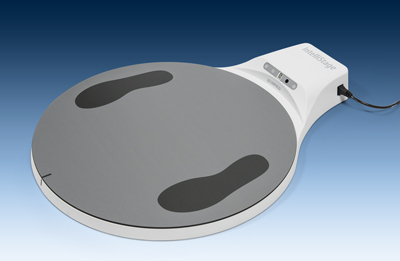 | Optional IntelliStage® allows for fast and easy 360° capture |
 | Custom case included. VECTRA H2 flash folds for transport. |
Related Products
Tech Specs & Requirements
- Capture Volume
- Face capture: 320mm (H) x 180mm (W) x 200mm (D)
- Body capture: 700mm (H) x 410mm (W) x 400mm (D)
- 2.0 milliseconds capture time
- Stereophotogrammetry technology
- 3D Resolution (triangle edge length)
- Face capture: 1.2mm
- Body capture: 3.5mm
- Multiple image stitching capability
- On-board modular, intelligent flash unit
- Dual Ranging lights for easy patient positioning (Face and Body)
- SD Memory Card
- (4) Batteries and (2) chargers
- USB Cable
- Soft carrying case
- Computer (optional)
- Printer (optional)
- VECTRA Capture Module
- VECTRA Analysis Module
- Face Sculptor® (optional)
- Skin Analysis Sculptor (optional)
- Breast Sculptor® (optional)
- Body Sculptor® (optional)
- 100-120V AC, 50/60 Hz, 15va or
- 220-240V AC, 50/60 Hz, 20va
- Operating system:
- Windows 11 Professional 64 bit
- NOT SUPPORTED: Windows Home Edition
- Processor: Intel Core i7 (12th Gen or higher recommended)
- System memory (RAM): 16 GB or higher
- Minimum 1 GB available disk space for installing application
- 1 TB available disk space recommended for data
- Graphics card:
- 4 GB dedicated memory minimum (or higher)
- Dedicated nVidia or AMD cards (nVidia Highly Recommended)
- Driver: latest available
- 3.0 or later Open GL
- USB Ports: 1 dedicated USB-C port
- Display: 1920 x 1080 (FHD) minimum; 3840 x 2400 (4K) maximum
- Microsoft Security Essentials anti-virus software recommended
- Wired printers (recommended for speed)
- 1 Gbps Ethernet connection for networking - remote DB access not supported over Wi-Fi
- Windows Server 2019 64-bit or 2022 64-bit
- MMicrosoft SQL Server 2019 or 2022 (Express edition is installed by default)
- 1 Gbps wired LAN connectivity (Wi-Fi not supported)
- 1 Terabyte HDD recommended. Space required is dependent upon patient volume, camera used, and settings.
- RAID 1 - NOT SUPPORTED
- Regularly scheduled backups are highly recommended
- Mac hardware: 2019 or newer
- Operating system: macOS Sonoma and Sequoia
- Processor: Apple M1 (or higher - highly recommended) or Intel Core i7/i9 (10th Gen or higher)
- System memory (RAM): 16 GB (or higher)
- Minimum 2 GB available disk space for installing application
- Minimum 500 GB available disk space recommended for data (1TB or higher recommended for capturing to local database)
- Graphics card: M1, or Intel Graphics (AMD dedicated graphics recommended for Intel Processor models)
- USB Ports: 1 USB-C port required
- Display: 13-inches or larger with resolution of 1920 x 1080 or greater
- Optional: 1 Gbps wired LAN connectivity connectivity (remote DB access not supported over Wi-Fi)
- Optional: SD Card reader for SD Card capture mode
- Windows or Mac based server that meets Minimum Computer Recommendation
- macOS:
- MySQL version 8.0.33
- Windows OS:
- Windows Server 2019 64-bit or 2022 64-bit
- Microsoft SQL Server 2019 or 2022 (Express edition is installed by default)
- 1 Gbps wired LAN connectivity (Remote Database access over Wi-Fi not supported)
- 1 Terabyte HDD recommended. Space required is dependent upon patient volume, camera used, and settings.
- RAID 1 - NOT SUPPORTED
- Regularly scheduled backups are highly recommended
- Minimum support of 802.11n or later protocol by the intra-office Wi-Fi router
- Requires iPad capable of running the current version of iOS
- Mirror desktop software running on Windows OS is required to support Mirror iPad app database
- We do not support using a server class OS as a workstation.
- WAN connectivity is NOT supported. 1Gbps connection required.
- A minimum of 1 Gbps network speed is required to access the storage location of the live copy of the data (10 Gbps recommended). Wi-Fi is not supported for workstation connectivity
- Maximum 25ms latency required to the storage location of the live copy of the data
- Anti-virus exceptions must be put in place to avoid any latency
- Server class OS not supported as a workstation
- SSD Storage is highly recommended
- Cloud storage (Azure, AWS, Google Cloud, Etc.) is not supported for storing data, but can be used for backup purposes
- RAID 1 is not supported
- The Machines/PC/Server where the Canfield services are running must have a static IP address
- In a networked environment, the services(s) need to run with a dedicated service account where the password does not expire, and it has access to the DB and the images folder
Canfield Care® Support & Training
Canfield Care includes:
- Unlimited expert technical assistance
- Remote diagnostic service
- Advanced hardware exchange
- Marketing support
- Remote training
- Unlimited Webinars ($250 value per webinar)
- ViewMyConsult® client portal
- Your Canfield purchase includes 1 year of complimentary Canfield Care support and training.
- 1-year limited warranty on Canon rechargeable Lithium-Ion batteries
- Extended Canfield Care is available
- On-site training: Additional on-site training by Canfield is available, contact us for pricing and additional information.

 Dr. Patricia Ogilvie,
Dr. Patricia Ogilvie, Volney Pitombo, MD,
Volney Pitombo, MD,

